Are You Looking to Find BGMI iPad View Config File?
That’s awesome! Because you’re in the right spot.
What’s up? Welcome back to the other post on KrutikaPlays.com, where I always share Config File and BGMI related articles. Today, I’m sharing a BGMI iPad View Config File that works. So let’s begin.
Table of Contents
What is Config file?
A config file, which is short for “configuration file,” is a type of file that software and video games use to change their settings and preferences. Config files have different parameters, options, and properties that users can change to improve or change how the related program works and acts.
For a game like BGMI (Battlegrounds Mobile India), the config file is a text file called GameUserSettings.ini that saves important game settings like graphics quality, frame rate, screen resolution, control sensitivity, interface layouts, and more.
What is BGMI iPad View?
Battlegrounds Mobile India has a setting called BGMI iPad View that enables players use a super widescreen aspect ratio, like on an iPad or tablet. This makes the horizontal field of view bigger, so players can see more of what’s going on around them.
The iPad view is more engaging and lets you see more of what’s going on around you. With iPad view, players can see enemies better from the sides. This gives them an edge when fighting close up.
Read Also: 5 Best Guns In BGMI For Close Range Fight
Advantages of BGMI iPad View Config
- Wider horizontal field of view to spot dangers from the sides
- Full ultra-widescreen experience like the iPad
- Can see more around cover without having to peek out as much.
- It’s easier to track things that move from side to side.
- Better ability to see and act in close battle
- Look at more of the safe zone and the area around it.
- Better peripheral vision to spot dangers faster
- Used in rush games to see where enemies are hiding.
How to Apply BGMI iPad View Config File?
To apply the BGMI iPad View Config File, follow the steps below:-
- First, get BGM Gfx Tool from the Play Store or the official website [bgmgfxtool.com].
- Start the BGM Gfx Tool and give it the permissions it needs.
- Then, choose your gamer version.
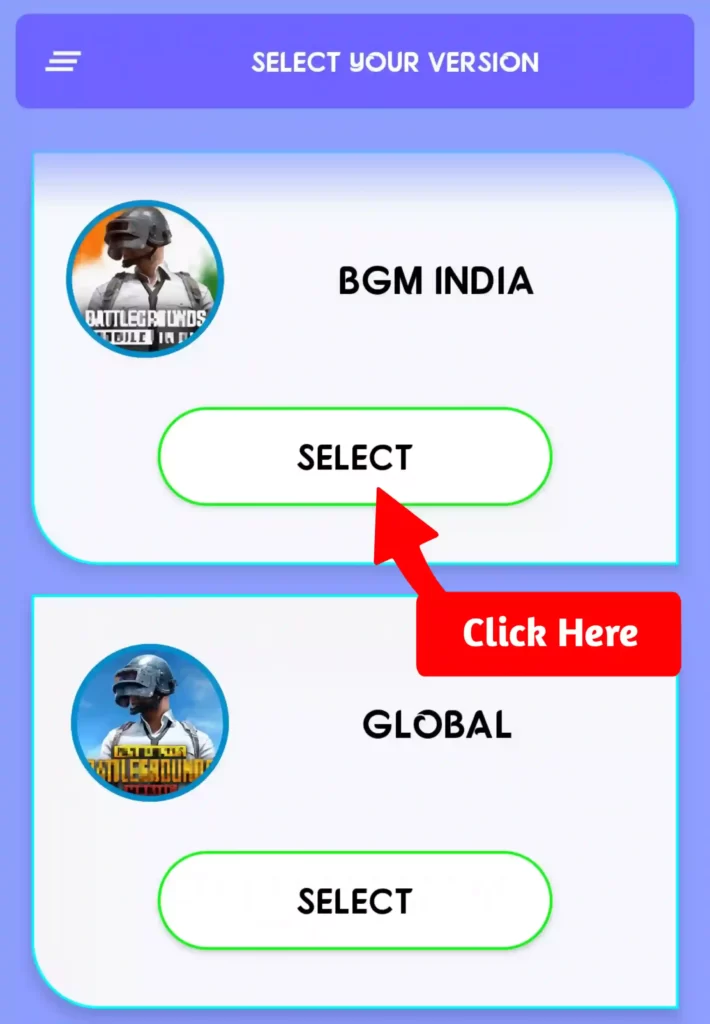
4. Scroll Down and Select iPad View
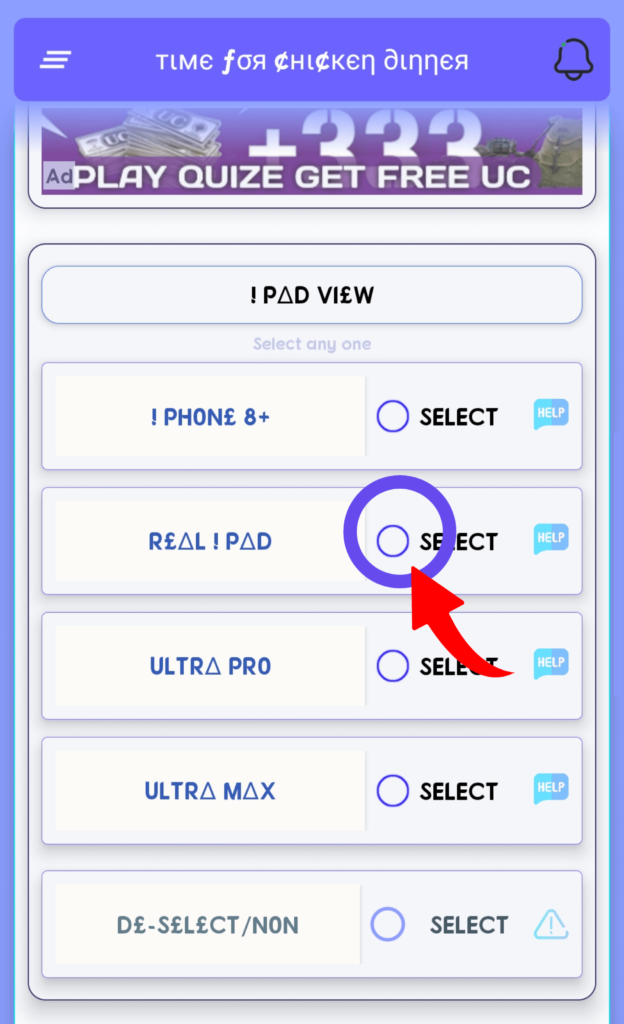
5. After Selecting Click on Activate Button
6. Done You have Successfully Applied No Grass Config File
Read Also: How To Enable 90FPS In BGMI?
Conclusion
In this article, I have shared BGMI iPad View Config File With You. I hope you have liked it Please do share it with your friends and follow our blog for more.
Please Don’t forget to Follow Us On our Telegram Channel to get the latest post updates daily. Thank you!
All Posts Are Protected By DMCA. So Don’t Try To Copy Our Posts And Reproduction In Any Way Is Strictly Prohibited! Or else Legal Actions Will Be Taken.
All Images, Files and Trademarks Belong To Their Respective Owners, We Are Just Sharing them For Educational Purposes.

