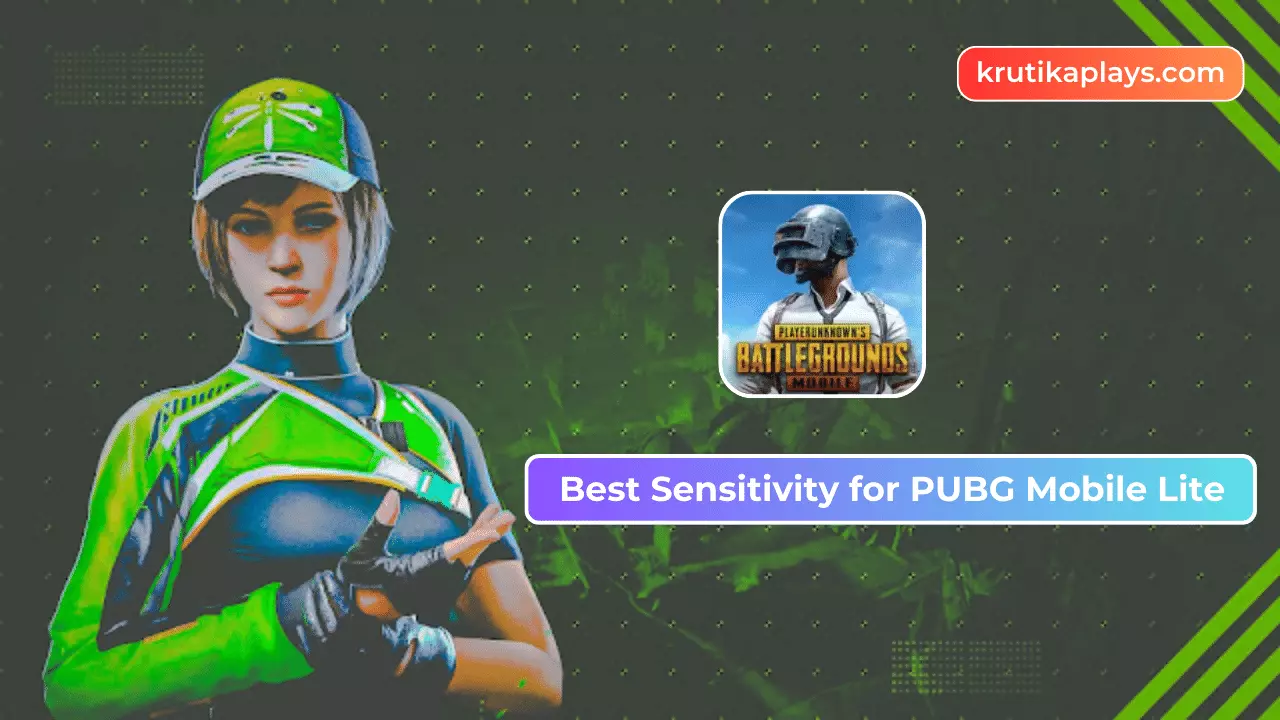PUBG Mobile Lite Best Sensitivity: Are you looking for the Best Sensitivity for PUBG Mobile Lite which have no effect on performance and work best on almost every device? If so, this page will explain to you how to play PUBG Lite like a pro. In this article, you’ll find all settings, like Camera, ADS, Gyroscope, Recoil Control, and more.
Table of Contents
What is Sensitivity in PUBG Mobile Lite?
Sensitivity determines how quickly your aim and camera moves when you swipe on the screen. It directly impacts two key aspects of the game:
Aiming & Firing
Higher sensitivity allows faster aiming and target acquisition. It can help you quickly react to enemies in close quarters. However, higher sensitivity also makes it harder to land accurate shots at long range.
Camera Movement
Sensitivity affects how fast you can turn the camera by swiping on the screen. Higher sensitivity lets you quickly check your surroundings. But it can also make camera control more difficult.
Finding the Right Balance
The goal is finding a sensitivity that balances fast camera and aim movement with controllable precision. The perfect sensitivity provides quick reactions while still allowing accurate firing.
Factors to Consider When Setting Sensitivity
There are a few key factors that determine what sensitivity settings work best for you:
Device Type
Larger screens like tablets allow using higher sensitivity more effectively. Smaller screens require lower sensitivity for precise control.
Playstyle and Preference
Aggressive players tend to prefer higher sensitivity for fast movements and reactions. Passive players often favor lower sensitivity for increased firing control.
Gyroscope On or Off
Leaving gyroscope enabled allows firing precision adjustments by tilting your device. This may allow using a higher base sensitivity.
Recommended Sensitivity Settings
Here are some recommended PUBG Mobile Lite sensitivity presets for different combat scenarios:
Close-Range Combat
For close-quarters battle (CQB), higher sensitivity provides quick reactions and target acquisition. Try settings around 100-150% for aiming and camera movement. This allows fast turns and adjustments to out-maneuver enemies.
Long-Range Battles
Lower sensitivity around 50-80% works best for long-range fights. Slower aim and camera movements allow accurately landing shots on distant targets without overcorrecting.
Balanced Sensitivity
A balanced sensitivity of 80-100% provides a medium-fast feel. This allows reacting quickly in close engagements while still controlling sprays at range. Start here and fine tune based on your preferences.
Best Sensitivity for PUBG Mobile Lite
Here are the PUBG Mobile Lite best sensitivity settings for all devices.
Camera Sensitivity (Free Look)
| Settings | Percentage |
|---|---|
| Camera Sensitivity (Character, Vehicle) | |
| Camera Sensitivity (Parachuting) |
Camera Sensitivity
| Settings | Percentage |
|---|---|
| No Scope | 125% |
| Red Dot, Holographic, Aim Assist | 70% |
| 2x Scope | 40% |
| 3x Scope | 26% |
| 4x Scope, VSS | 17% |
| 6x Scope | 14% |
| 8x Scope | 12% |
ADS Sensitivity
| Settings | Percentage |
|---|---|
| No Scope | 125% |
| Red Dot, Holographic, Aim Assist | 70% |
| 2x Scope | 40% |
| 3x Scope | 26% |
| 4x Scope, VSS | 17% |
| 6x Scope | 14% |
| 8x Scope | 12% |
Gyroscope Sensitivity
| Settings | Percentage |
|---|---|
| No Scope | 200% |
| Red Dot, Holographic, Aim Assist | 200% |
| 2x Scope | 200% |
| 3x Scope | 190% |
| 4x Scope, VSS | 80% |
| 6x Scope | 72% |
| 8x Scope | 62% |
Tips for Adjusting Sensitivity
Here are some tips to dial in your ideal sensitivity settings:
- Start Low and Increase Gradually: Begin with slower sensitivities around 20-50%. Gradually increase while testing until you find a comfortable speed. Sudden sensitivity changes will throw off your aim.
- Test in Training Grounds: Use the training mode to test different sensitivities. See how fast you can accurately track targets at various ranges.
- Focus on Consistency: Try to use a sensitivity that you can control consistently across multiple games. Inconsistent sensitivity will hinder muscle memory.
Conclusion
There is no universally best PUBG Mobile Lite sensitivity. The right settings for you depend on your device, playstyle, and personal preference. Start with the recommended presets in this guide. Then fine tune based on your specific needs for the optimal sensitivity.
With the perfect sensitivity tuned, you will have the smooth yet reactive camera and aim controls needed to overcome enemies and claim Chicken Dinners. Use the tips provided to find your ideal settings and take your skills to the next level.
Get out there, start practicing, and configure your sensitivities to dominate on the battlegrounds. The winning sensitivity settings are waiting to be discovered.